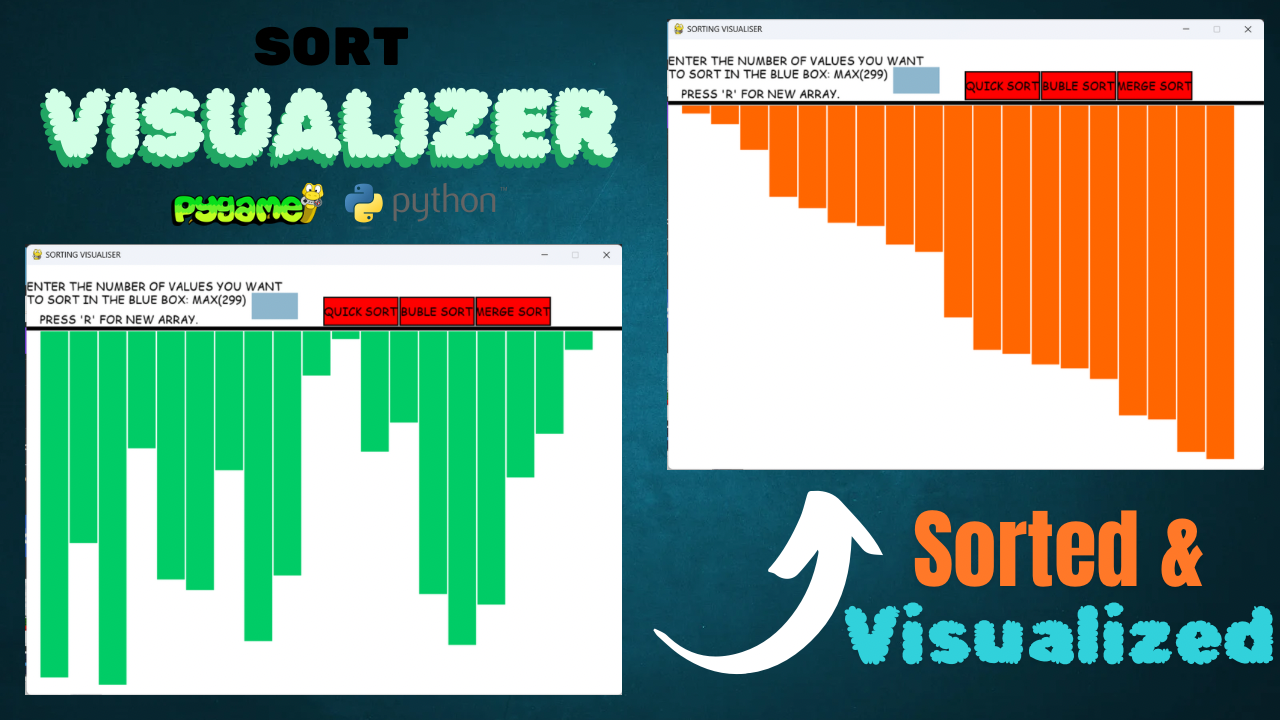
Sort Visualizer
Python
NumPy
Python
NumPy
Short preview
Here is the source code for the sort visualizer that has three sorting algorithms: Quick Sort, Merge Sort, and Bubble Sort.
by pressing the keyboard key "R", a new array will appear and you can also specify the size of it.
# Python implementation for visualizing merge sort.
import pygame
import random
pygame.font.init()
screen = pygame.display.set_mode((900, 650))
pygame.display.set_caption("SORTING VISUALISER")
run = True
r=20
width = 900
length = 600
array =[0]*r
arr_clr =[(0, 204, 102)]*r
clr_ind = 0
clr =[(0, 204, 102), (255, 0, 0),
(0, 0, 153), (255, 102, 0),(255, 255, 0)]
fnt = pygame.font.SysFont("comicsans", 17)
fnt1 = pygame.font.SysFont("comicsans", 17)
base_font=pygame.font.Font(None,30)
class button():
def __init__(self, color, x,y,width,height, text=''):
self.color = color
self.x = x
self.y = y
self.width = width
self.height = height
self.text = text
def draw(self,win,outline=None):
#Call this method to draw the button on the screen
if outline:
pygame.draw.rect(win, outline, (self.x-2,self.y-2,self.width+4,self.height+4),0)
pygame.draw.rect(win, self.color, (self.x,self.y,self.width,self.height),0)
if self.text != '':
font = pygame.font.SysFont('comicsans', 17)
text = font.render(self.text, 1, (0,0,0))
win.blit(text, (self.x + (self.width/2 - text.get_width()/2), self.y + (self.height/2 - text.get_height()/2)))
def isOver(self, pos):
#Pos is the mouse position or a tuple of (x,y) coordinates
if pos[0] > self.x and pos[0] < self.x + self.width:
if pos[1] > self.y and pos[1] < self.y + self.height:
return True
return False
def generate_arr():
for i in range(1,r):
arr_clr[i]= clr[0]
array[i]= random.randrange(1, 100)
generate_arr()
def refill():
screen.fill((255, 255, 255))
draw()
pygame.display.update()
pygame.time.delay(100)
def buble_sort(a):
pygame.event.pump()
for i in range(len(a)-1,0,-1):
for j in range(i):
if a[j]>a[j+1]:
pygame.event.pump()
arr_clr[j]= clr[2]
arr_clr[j+1]= clr[1]
refill()
arr_clr[j]= clr[0]
arr_clr[j+1]= clr[0]
temp=a[j]
a[j]=a[j+1]
a[j+1]=temp
arr_clr[i]= clr[3]
for event in pygame.event.get():
if event.type == pygame.QUIT:
pygame.quit()
def quicksort(a,l,r):
c=0
if l<r:
c+=1
p=partition(a,l,r)
quicksort(a,l,p-1)
quicksort(a,p+1,r)
for event in pygame.event.get():
if event.type == pygame.QUIT:
pygame.quit()
elif l>=r and 0<l<len(a):
arr_clr[l]= clr[2]
refill()
arr_clr[l]= clr[3]
refill()
def partition(a,l,r):
i=l
j=r-1
pivot=a[r]
pygame.event.pump()
while i<j:
while i<r and a[i]<pivot:
i+=1
while j>l and a[j]>=pivot:
j-=1
if i<j:
arr_clr[i]= clr[1]
arr_clr[j]= clr[2]
refill()
arr_clr[i]= clr[0]
arr_clr[j]= clr[0]
a[i],a[j]=a[j],a[i]
if a[i]>=pivot:
arr_clr[r]= clr[0]
a[i],a[r]=a[r],a[i]
arr_clr[i]= clr[3]
refill()
return i
def mergesort(array, l, r):
mid =(l+ r)//2
if l<r:
mergesort(array, l, mid)
mergesort(array, mid + 1, r)
merge(array, l, mid,
mid + 1, r)
for event in pygame.event.get():
if event.type == pygame.QUIT:
pygame.quit()
def merge(array, x1, y1, x2, y2):
i = x1
j = x2
temp =[]
pygame.event.pump()
while i<=y1 and j<=y2:
arr_clr[i]= clr[1]
arr_clr[j]= clr[1]
refill()
arr_clr[i]= clr[0]
arr_clr[j]= clr[0]
if array[i]<array[j]:
temp.append(array[i])
i+= 1
else:
temp.append(array[j])
j+= 1
while i<=y1:
arr_clr[i]= clr[1]
refill()
arr_clr[i]= clr[0]
temp.append(array[i])
i+= 1
while j<=y2:
arr_clr[j]= clr[1]
refill()
arr_clr[j]= clr[0]
temp.append(array[j])
j+= 1
j = 0
for i in range(x1, y2+1 ):
pygame.event.pump()
array[i]= temp[j]
j+= 1
arr_clr[i]= clr[2]
refill()
if y2-x1 == len(array)-2:
arr_clr[i]= clr[3]
else:
arr_clr[i]= clr[0]
def draw():
txt = fnt.render("ENTER THE NUMBER OF VALUES YOU WANT"\
, 1, (0, 0, 0))
screen.blit(txt, (0, 20))
txt2 = fnt.render("TO SORT IN THE BLUE BOX: MAX(299)"\
, 1, (0, 0, 0))
screen.blit(txt2, (0, 40))
txt1 = fnt.render("PRESS 'R' FOR NEW ARRAY.",
1, (0, 0, 0))
screen.blit(txt1, (20, 70))
element_width =(width-r-1)//r-1
boundry_arr = 900 / r-1
boundry_grp = 550 / 100
pygame.draw.line(screen, (0, 0, 0),
(0,95), (900, 95), 6)
for i in range(1, r):
pygame.draw.line(screen, arr_clr[i],
(boundry_arr * i-3, 100),
(boundry_arr * i-3, array[i] *boundry_grp+ 100),
element_width)
qsbutton.draw(screen,(0,0,0))
bsbutton.draw(screen,(0,0,0))
msbutton.draw(screen,(0,0,0))
pygame.draw.rect(screen,color,input_rect)
text_surface=base_font.render(user_text,True,(0,0,0))
screen.blit(text_surface, (input_rect.x + (input_rect.width/2 - text_surface.get_width()/2), input_rect.y + (input_rect.height/2 - text_surface.get_height()/2)))
# screen.blit(text_surface,(input_rect.x+2,input_rect.y+4))
qsbutton=button((255,0,0),450,50,110,40,"QUICK SORT")
bsbutton=button((255,0,0),565,50,110,40,"BUBLE SORT")
msbutton=button((255,0,0),680,50,110,40,"MERGE SORT")
input_rect=pygame.Rect(340,42,70,40)
color=pygame.Color("lightskyblue3")
active=0
enter_pressed=0
user_text=""
while run:
screen.fill((255, 255, 255))
for event in pygame.event.get():
pos=pygame.mouse.get_pos()
if event.type == pygame.QUIT:
run = False
if event.type==pygame.MOUSEBUTTONDOWN:
if input_rect.collidepoint(event.pos):
active=1
else:
active=0
if qsbutton.isOver(pos):
quicksort(array,0,len(array)-1)
if bsbutton.isOver(pos):
buble_sort(array)
if msbutton.isOver(pos):
mergesort(array,1,len(array)-1)
if event.type == pygame.KEYDOWN:
if active==0:
enter_pressed=1
if enter_pressed==1:
if event.key == pygame.K_r:
generate_arr()
if active==1:
if event.unicode =="\b" and len(user_text)>0:
user_text=user_text[:-1]
if len(user_text)>0:
r=int(user_text)
array =[0]*r
arr_clr =[(0, 204, 102)]*r
generate_arr()
elif event.unicode !="\b" and (event.unicode=="1"or event.unicode=="2"\
or event.unicode=="3"or event.unicode=="4"or event.unicode=="5"or event.unicode=="6"or \
event.unicode=="7"or event.unicode=="8"or event.unicode=="9"or event.unicode=="0"):
user_text+=event.unicode
print(type(int(event.unicode)))
r=int(user_text)
array =[0]*r
arr_clr =[(0, 204, 102)]*r
generate_arr()
draw()
pygame.display.update()
pygame.quit()
print(array)
Comments (0)